✿¸.•´ི♥All About Me♥ྀ `•.¸✿

- ✿¸.•´ི♥Sexy Ash♥ྀ `•.¸✿
- Mackay, QLD, Australia
- Heya..Im Sexy Ash and im addicted to psp heehee.. ive been psping for about 5 or so yrs now and i love it.. Im a mum of a beautiful 5 yr old Hannah and she occupies most of my time. So i use psp to escape lol. Here ull find all my Tuts and Temps. If you have any questions please feel free to ask me!!
✿¸.•´ི♥TOU♥ྀ `•.¸✿
Please respect the time and effort that goes into these tutorials.
The creation, concept, and ideas of these tutorials is of my own imagination and design.
Should anything resemble another tutorial, this is only pure coincedence.
DO NOT copy my tutorials anywhere on the web or claim as your own!
I DO NOT give permission for my tutorials to be translated.
Please NO hotlinking, this is bandwidth theft!
DO NOT use my tutorials/ideas/supplies for commercial use or any other monetary gain
The creation, concept, and ideas of these tutorials is of my own imagination and design.
Should anything resemble another tutorial, this is only pure coincedence.
DO NOT copy my tutorials anywhere on the web or claim as your own!
I DO NOT give permission for my tutorials to be translated.
Please NO hotlinking, this is bandwidth theft!
DO NOT use my tutorials/ideas/supplies for commercial use or any other monetary gain
✿¸.•´ི♥Chat Box♥ྀ `•.¸✿
✿¸.•´ི♥Lables♥ྀ `•.¸✿
- Addictive Pleasures - Tutorial
- Collab Templates
- Crafty Chick Exclusive Tag Templates
- FTU tutorial
- Juicy Bits Exclusive Tag Template
- Misfit - Templates
- No Scraps Tutorial
- Pink Pleasure - Tutorial
- Pink Princess Scraps - Tutorial
- PMTWS - Tutorial
- Scraps With Attitude - Tutorial
- Tag Template
- Toxic Desirez - Tutorial
✿¸.•´ི♥Music♥ྀ `•.¸✿
Wednesday, April 7, 2010
 SweetHeart
SweetHeart
 This tutorial is for those that have a working knowledge of Psp.
This tutorial is for those that have a working knowledge of Psp. Supplies needed:
Tube of choice.
I’m using the artwork of Keith Garvey. You have to purchase a license to use his work at MPT
Material Girl Collab by Sarah and Tammykat and can be purchased at Pimp my Tags with Scraps
Template # 341 by Missy and you can grab it at hr blog Divine Intentionz
Ok lets gets started
Open Temp - Change canvas size to 700 by 700
Delete Wordart, Dotted lines 1&2 and the Dotted rectangle.
Copy and paste your tube - delete excess - duplicate and on that layer add Guassian Blur set on 3 and then change the blend mode to softlight. Then add a dropshadow to the original layer.
Fill all the shapes with papers and colours of choice. Then add glittered edges to the shapes you want.
Glittered Edges- Select the papered shape - modify - contract by 3 or 4 - invert - add 50 - 100% noise - select none and add a dropshadow.
Elements
Frame 1 - Resize by 50% and then 80% then place over the left small square - duplicate and mirror - merge together - add a dropshadow.
Select inside the left frame - place a copy of your tube inside the frame - invert - delete. Add blinds set on 3,10 black to the tube.
Merge the frame and the tube together and duplicate - mirror.
Pinned Ribbon - place ontop of the thin rectangle towards the bottom of the tag and delete the overhang on either sides. Then drag that layer down until its just above the thin rectangle.. You may need to use your eraser tool to delete some of the dangles that show under your tube.
Gemstone Border 1 - Drag that layer to the bottom and place where mine is. Duplicate - Flip.
Add bows of choice to either sides of the small rectangle
Heart Charm - Resize by 50% twice and place to the right at the top of the small square - Then take a diamond from the gemstone border and place in the middle of the bow attached to the charm.
Button 1 - Resize by 50% twice and place over the bottom right bow - Duplicate - Mirror.
Add your copyright and license number and name.
Then to save with a transperent background you just hide the white background - merge visable - delete the white background - then save as .png
Finished
Thankyou
This tut was created in April 2010

Subscribe to:
Post Comments (Atom)
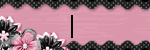
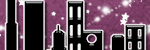
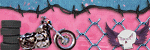


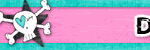
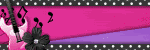

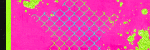
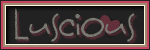
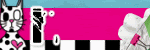
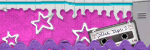
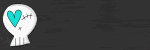
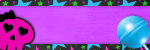

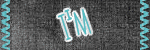
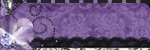
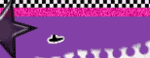
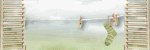
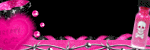
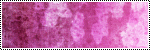
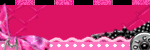
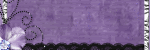

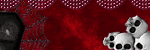
0 comments:
Post a Comment